 509
509
Troubleshooting Support Ticket Issues on Tweaknews
If you're trying to reach out for help but can't create a support ticket through the Tweaknews Helpdesk, this guide outlines the most common causes and how to address them.
1. Popup Blockers Enabled
Popup blockers are the most common reason users are unable to create a support ticket on the Tweaknews Helpdesk. These browser settings or extensions can block the support form from opening correctly.
Follow the steps below to disable popup blockers in your browser:
Chrome
-
Click the three-dot menu in the upper right corner.

-
Go to Settings > Privacy and security > Site Settings.
-
Scroll to Pop-ups and redirects.

-
Make sure it is set to Sites can send pop-ups and use redirects or add
https://support.tweaknews.euto the allow list.

Firefox
-
Click the menu button and choose Settings.

-
Select Privacy & Security.
-
Scroll down to Permissions and uncheck Block pop-up windows, or click Exceptions... and add
https://support.tweaknews.eu.


Microsoft Edge
-
Click the three-dot menu in the upper right corner.
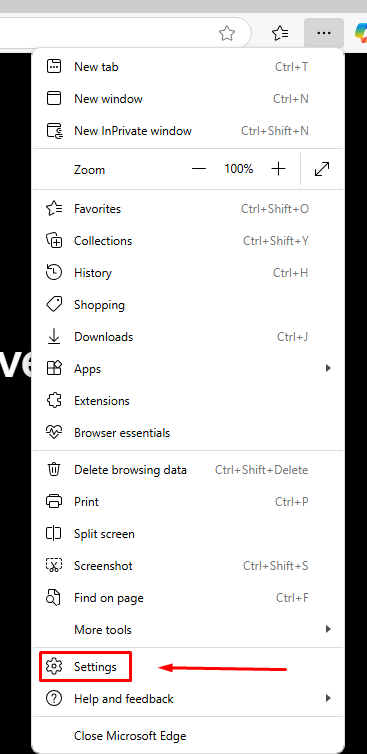
-
Go to Settings > Cookies and site permissions.
-
Scroll down and select Pop-ups and redirects.

-
Turn off the option Blocked or add
https://support.tweaknews.euto the allow list. We recommend adding our support page rather than turning off popup blocking.

Safari (macOS)
-
Open Safari and go to Safari > Settings.

-
Click the Websites tab.
-
Select Pop-up Windows from the left sidebar.

-
Find
support.tweaknews.euin the list and choose Allow from the dropdown menu.

2. Incomplete Form Submission
All fields in the support form must be filled out before submission. Missing or invalid information can prevent the ticket from being created.
Tips
-
Use a valid email address.
-
Be clear and specific in the subject and message sections.
-
If you're including an error message, paste it exactly as displayed.
3. Browser Issues
Occasionally, browser extensions or settings can interfere with form submissions.
Recommended steps:
-
Disable browser extensions like ad blockers or privacy tools.
-
Try submitting the form using a different browser (e.g., Firefox, Chrome, Safari).
-
Clear your browser cache and cookies before retrying.
4. Using the Correct Support Portal
Make sure you're using the official Tweaknews Support Portal. Attempting to contact support through other channels might not work.



